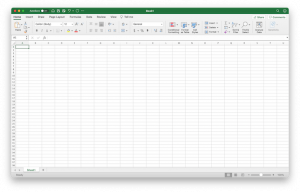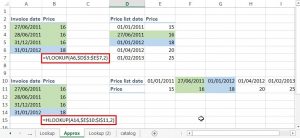Use Conditional Formatting to create Quick Graphical Presentations

File to download: None
Conditional Formatting in Excel allows users to create visual graphical presentations. It is quick and easy to do so and it provides informative illustrations. Please follow the below steps to do it.

Step 1: Prepare your data and highlight the data that you want to create graphical presentation.

Step 2: Click the “Home” tab on the ribbon and choose the “Conditional Formatting” command. Click the “Data Bars” and choose the color you want. When you move your cursor, you will immediately see how the graphical images will look like.

In addition to the data bars, you can use colors (under the “Color Scales” selection) or icons (under the “Icon Sets” selection) to format the data you want.


Below is an example of using up-down icons to give an informative look of an income statement. The example uses 2013 vs. 2014 Microsoft data for illustration purpose.
Step 1: Highlight the data range that you want to apply the conditional formatting to.
Step 2: Choose “Icon Sets” under “Conditional Formatting”.
Step 3: Choose “More Rules…”

Step 4: Choose a desired “Icon Style”.
Step 5: Put in value rules of the icons. In this example, if the value is larger than 1%, it will show up with an up green arrow. If the value is between 1% to -1%, it will show up as an even yellow arrow. If the value is less than -1%, it will show up as a down red arrow.
Step 6: Click “OK” button to confirm the inputs.

Below illustration is the result of the conditional formatting.